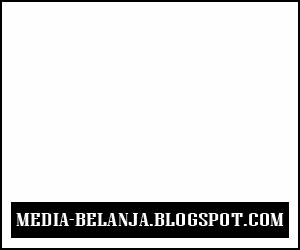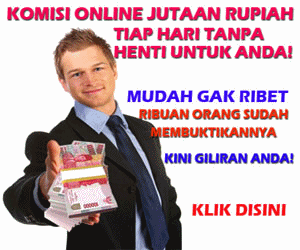1. Login ke Blogger
2. Kemudian Rancangan -> Edit HTML ( Tampilan Lama )
2. Kemudian Masuk ke Template -> Edit HTML ( Tampilan Baru )
3. Kemudian Letakan kode Berikut di atas </head>
.subbox{width:305px;border:0 solid #141414;overflow:hidden}
.addthis_toolbox{padding:15px 0 5px 0;text-align:center}
.addthis_toolbox .custom_images a{width:32px;height:32px;margin:0 4px 0 4px;padding:0}
.addthis_toolbox .custom_images a:hover img{opacity:1}
.addthis_toolbox .custom_images a img{opacity:0.85}
.rssbox{background:#f7f6f6;border:1px solid #ccd1d7;padding:5px 10px;margin:10px 0 0 0;-moz-border-radius:10px;-khtml-border-radius:10px;-webkit-border-radius:10px;border-radius:10px;width:125px}
.rssbox:hover{border:1px solid #92aed1}
.rssbox a{color:#7c8a9b;text-transform:uppercase;text-decoration:none;font:bold 12px Arial,Helvetica,Sans-serif}
.rssbox a:hover{color:#7c8a9b;text-decoration:underline}
.emailsbox{background:#f7f6f6;border:1px solid #ccd1d7;padding:5px 10px;margin:10px 0 0 0;-moz-border-radius:10px;-khtml-border-radius:10px;-webkit-border-radius:10px;border-radius:10px;width:125px}
.emailsbox:hover{border:1px solid #92aed1}
.emailsbox a{color:#7c8a9b;text-transform:uppercase;text-decoration:none;font:bold 12px Arial,Helvetica,Sans-serif}
.emailsbox a:hover{color:#7c8a9b;text-decoration:underline}
.twitterbox{background:#f7f6f6;border:1px solid #ccd1d7;padding:5px 10px;margin:10px 0 0 0;-moz-border-radius:10px;-khtml-border-radius:10px;-webkit-border-radius:10px;border-radius:10px;width:125px}
.twitterbox:hover{border:1px solid #92aed1}
.twitterbox a{color:#7c8a9b;text-transform:uppercase;text-decoration:none;font:bold 12px Arial,Helvetica,Sans-serif}
.twitterbox a:hover{color:#7c8a9b;text-decoration:underline}
.facebookbox{background:#f7f6f6;border:1px solid #ccd1d7;padding:5px 10px;margin:10px 0 0 0;-moz-border-radius:10px;-khtml-border-radius:10px;-webkit-border-radius:10px;border-radius:10px;width:125px}
.facebookbox:hover{border:1px solid #92aed1}
.facebookbox a{color:#7c8a9b;text-transform:uppercase;text-decoration:none;font:bold 12px Arial,Helvetica,Sans-serif}
.facebookbox a:hover{color:#7c8a9b;text-decoration:underline}
#search{width:290px;padding:2px 2px;background:#f7f6f6;border:1px solid #ccd1d7;height:28px;margin-top:0;margin-left:5px;display:inline;float:left}
#search:hover{border:1px solid #92aed1}
#search form{margin:0;padding:0}
#search fieldset{margin:0;padding:0;border:none}
#search p{margin:0;font-size:85%}
#s{width:200px;margin:0 0 0 0;padding:5px 5px 5px 5px;border:none;font:normal 80% "Tahoma",Arial,Helvetica,sans-serif;color:#000;float:left;background:#f7f6f6;display:inline}
input#searchsubmit{float:right;display:inline;margin:0 0 0 0;height:28px;background:#b2b2b2;color:#000;border:0 solid #222}
4. Kemudian Save Template
5. Silahkan Copy kode Ini dan Pastekan di Add Gadget
<div class="subbox">
<div id='search' style='display:inline;'>
<form action='/search' id='searchform' method='get'>
<input id="s" name="q" onblur="if (this.value == "") {this.value = "Search...";}" onfocus="if (this.value == "Search...") {this.value = "";}" type="text" value="Search..." />
<input id="searchsubmit" type="submit" value="Search" />
</form>
</div>
<table><tr>
<td><div class="rssbox">
<a href="http://feeds.feedburner.com/FEEDBURNER-ID" target="_blank" rel="nofollow"><img src="https://blogger.googleusercontent.com/img/b/R29vZ2xl/AVvXsEjKUdAUcz7872bj8_DMQ8ntU3REdjO8XgsdZoLjAQgu9DK-9r235TydQi5LBSbW3-qh7C2KUohh-rE88VggKxOPOAHSe6h99BZt48zWm6jbC31tZoZ0XbvkcPaJkTkzCLMMLeHy20gDxoro/" alt="RSS Feed" title="RSS Feed" style="vertical-align:middle; margin-right: 5px;border:none;" /></a><a href="http://feeds.feedburner.com/FEEDBURNER-ID" target="_blank" rel="nofollow">RSS Feed</a>
</div></td>
<td><div class="emailsbox">
<a href="http://feedburner.google.com/fb/a/mailverify?uri=FEEDBURNER-ID" target="_blank" rel="nofollow"><img src="https://blogger.googleusercontent.com/img/b/R29vZ2xl/AVvXsEg79QQBqNzDU8KpgC240JEcaWcsjf85B9UwVFUknTUeBMa2cMPHVPtUjkg9QWSE6YZvg1Yw0zFaSPgxCebJWnqdrz4wswf85kmH0Z0vOGVvsP_MFS7DA1DvfpIzH4_WVKr5zsOMX-N8tlKq/" alt="EMail Feed" title="EMail Feed" style="vertical-align:middle; margin-right: 5px;border:none;" /></a><a href="http://feedburner.google.com/fb/a/mailverify?uri=FEEDBURNER-ID" target="_blank" rel="nofollow">EMail Feed</a>
</div></td>
</tr><tr>
<td><div class="twitterbox">
<a href="http://twitter.com/TWITTER-USERNAME" target="_blank" rel="nofollow"><img src="https://blogger.googleusercontent.com/img/b/R29vZ2xl/AVvXsEhdhbqAyT7KR2ZSapEd8VRbWoGBNX3Fgu86anJhn_yroC3WzGdwpSE0zhEbyxz_pC6HdXhAnZXSWefuydx3qpE4b8JIEmdurRpPG7XReTlklqTil9MzdP4tSP2Yipzkz7MrYVqC1QmE9yAN/" alt="Twitter" title="Twitter" style="vertical-align:middle; margin-right: 5px;border:none;" /></a><a href="http://twitter.com/TWITTER-USERNAME" target="_blank" rel="nofollow">Twitter</a>
</div></td>
<td><div class="facebookbox">
<a href="http://www.facebook.com/FACEBOOK-USERNAME" target="_blank" rel="nofollow"><img src="https://blogger.googleusercontent.com/img/b/R29vZ2xl/AVvXsEixPFuatHFpY9c1qj8i0g_9C4WZxlAp__-7traFsK3_J22FfD47tT3GSqeRbj8g3xoLLqXr8tHkj_UY5BDJed0xMjiv_-Z2EEMh3vayKP6BzWcicw0M9mwNdm6y8TD4k8zt7xAwxZ8JVnxs/" alt="Facebook" title="Facebook" style="vertical-align:middle; margin-right: 5px;border:none;" /></a><a href="http://www.facebook.com/FACEBOOK-USERNAME" target="_blank" rel="nofollow">Facebook</a>
</div></td>
</tr></table>
<p style="display:none;" align="center">Widget by <a href="http://www.bloggertipandtrick.net/" target="_blank">Blogger Tips And Tricks</a></p>
<div class='addthis_toolbox'>
<div class='custom_images'>
<a class='addthis_button_twitter'><img alt='Twitter' height='32' src='https://blogger.googleusercontent.com/img/b/R29vZ2xl/AVvXsEg9-igEwb84Oydy-bsq2hbLtsTRNKwsjQmp7w2xNaqnru9v3ZBeUv18_WwoKdyssCECbjyUEijVM1RFlmJ4TrVik194FZYy4nv3fj48lUvqkzX86lRTkkJwDdNSrqPzMUEThWDRFQpayuM/' width='32'/></a>
<a class='addthis_button_delicious'><img alt='Delicious' height='32' src='https://blogger.googleusercontent.com/img/b/R29vZ2xl/AVvXsEhqidpjzgy3hDt1A6buRPqDv1UkvwaJkuHvuWvoAop1sT7EMbYGL9NfnmZbuy3qU1fEAYTm1GNIPQzmMAMO2orm3vF1dqz5yfy7gJ_8PhRNyrlX9y4hXV66zkzjrwHtNNfamu1Os9BJx3g/' width='32'/></a>
<a class='addthis_button_facebook'><img alt='Facebook' height='32' src='https://blogger.googleusercontent.com/img/b/R29vZ2xl/AVvXsEhiHoKgUTSRX-EsKRfSQzH5aiodp1IFU9nmzfve6yysP67ET45MS_ElmomqixlpD6yJf-Q_VjDjWVzamaYwfjJwZcJqyJv5ocKDKX6zGT_GomHoHG6RFF5C2NCBixUflER-HB79JOCo3FQ/' width='32'/></a>
<a class='addthis_button_digg'><img alt='Digg' height='32' src='https://blogger.googleusercontent.com/img/b/R29vZ2xl/AVvXsEhWtnv6bP8VcpyNE0VQIl62ZXQ7weaRQIU7BU8HV0RQnAIjOBSpMZIFta-Pkud-O7mUBNXTmZsVuOErh1LwnkYTRTPpaFOejYoDczRMfeVtGteyX51Efavc0x9DX2iOLUjV8JA_0Ya7zRc/' width='32'/></a>
<a class='addthis_button_stumbleupon'><img alt='Stumbleupon' height='32' src='https://blogger.googleusercontent.com/img/b/R29vZ2xl/AVvXsEixKrOswMRGVh2jzm-ntlfEhkDdQ2WPlUYNwlVS1lCBFFH-d1YSgEtWoTKSJamq_DHXMZHrqu-UnYNYHxWjB9GBw9Al_VafjpoInrtO57nru817__i_aO6nwgUmkMjn45XjFv7gDoeyhso/' width='32'/></a>
<a class='addthis_button_favorites'><img alt='Favorites' height='32' src='https://blogger.googleusercontent.com/img/b/R29vZ2xl/AVvXsEhdiy9GMgFIbfhfWLD2uL4ap96cRpKXSLUjsxMtTGxtCKcy-gXhLC0MR8fKbYy8W7QooSOIvFKb21RXFULSC0HpUg0HkY-uwTqaOlkrzQxWU2U5jgze5L_BiZR_FHzTu4dnMGf6DJUeDus/' width='32'/></a>
<a class='addthis_button_more'><img alt='More' height='32' src='https://blogger.googleusercontent.com/img/b/R29vZ2xl/AVvXsEiG2Qo6zZ8ipyFUKOUs0CdYbEQ_MmSZaAvtHQDb5T5hshMsnbqO63s1WXuN8ExO3QNNGUHm_K_PdBj-eo4O6TXdouJKRPI8SqdwfEo-Wponxq3KRehIeFy2lfRsBZD54hQ2t9MZM3pHnck/' width='32'/></a>
</div>
<script src='http://s7.addthis.com/js/250/addthis_widget.js' type='text/javascript'/>
</div>
</div>
Keterangan :
Jangan lupa ganti Semua dengan ID Sobat ...
Jangan lupa ganti Semua dengan ID Sobat ...